Process Spawning with Ruby ⚙
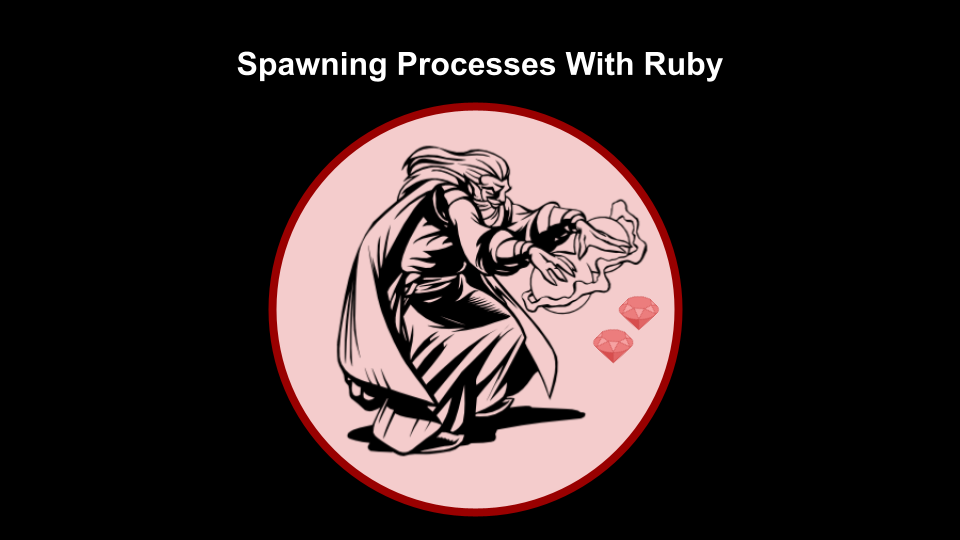
In 2015, I needed a way to record audio streams on a scheduled basis. To accomplish this I created a Rails app called Radioshifter that served as a UI for editing and storing schedules. Under the hood, Radioshifter did a lot of things. One of those things was spawning new processes whenever it was time to capture an audio stream.
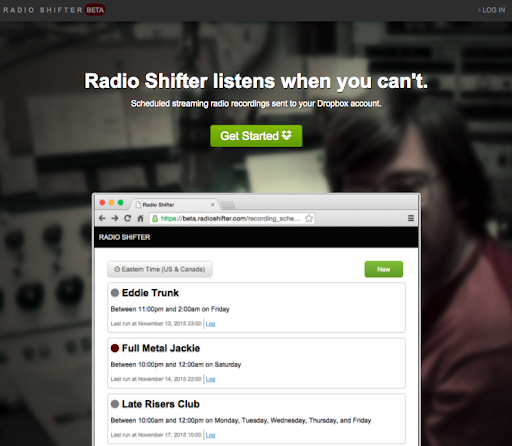
Radioshifter - R.I.P. 🪦☠
Methods
There are a few ways to spawn a process with Ruby - system, fork, exec, Process.spawn,
and loads more options in Open3 and PTY.
Each method has its own use case.
The Method I Chose
I chose Process.spawn because there was no need to wait for the process to finish.
I just needed the code to spawn a new process, then detach from the current process
with Process.detach, and let the current process
finish while the spawned process continued to run.
The Spawned Process
To give you some context, the spawned process was responsible for recording an audio stream. It orchestrated the recording process by calling serveral other system level commands. Some later stage processes even observed other processes, ending them at specific times, or restarting them if they crashed prematurely.
The spawned process was the starting point for a chain of events that involved the following:
- capturing the audio stream to disk using
mplayer - converting the audio file(s) to an MP3 file using
ffmpeg - uploading the MP3 to a user’s Dropbox account
- cleaning up local recording files
Caveats
While some of the priciples still hold true, the application was made in 2015 and my approach might be a bit different today.
I also would probably name the classes a bit differently now. I’m not a huge fan of the -er -or naming convention that I used for certain classes, but I digress!
The Code
Here is the starting point:
module Scheduler
class RecordingProcess
attr_reader :recording_schedule
def initialize(recording_schedule)
@recording_schedule = recording_schedule
@pid_file_name = @recording_schedule.pid_file_name
end
def spawn
return if running?
logfile_path_option = if ENV['RECORDINGS_LOG_FOLDER']
"-l #{ENV['RECORDINGS_LOG_FOLDER']}/#{recording_schedule.id}/recording.log"
end
pid_file_option = "-p #{@pid_file_name}"
command = "cd #{Rails.root}/bin && FFMPEG_CMD=#{ ENV['FFMPEG_CMD'] } FFPROBE_CMD=#{ ENV['FFPROBE_CMD'] } ./record_stream -i #{ @recording_schedule.id } -u #{ @recording_schedule.stream_url } -d #{ @recording_schedule.duration } -f /tmp/radio_shifter_recording/#{ @recording_schedule.id } #{logfile_path_option} #{pid_file_option} > /dev/null"
pid = Process.spawn(command)
Process.detach(pid)
end
# TODO - Stop using PID to prevent duplicate recordings.
# Have the recorder get a fail lock and exit on fail
# We still want the PID for other reasons, so have the recorder
# send it's PID to message queue when it starts, and wipe the PID
# when it stops.
def running?
if File.exists?(@pid_file_name)
pid = File.read(@pid_file_name).strip.to_i
begin
Process.kill(0, pid) == 1
rescue Errno::ESRCH
false
end
else
false
end
end
end
end
#!/usr/bin/env ruby
require 'logger'
require 'backburner'
require 'stalker'
require 'optparse'
require 'etc'
require 'fileutils'
class Rails
class EnvString < String
def development?
self == 'development'
end
def production?
self == 'production'
end
def test?
self == 'test'
end
end
def self.env
@env ||= EnvString.new(ENV["RAILS_ENV"] || 'development')
end
end
require_relative '../app/extras/services/recording_uploader'
require_relative '../config/initializers/backburner'
require_relative '../lib/scheduler/audio_concatenator'
require_relative '../lib/scheduler/audio_prober'
require_relative '../lib/scheduler/command_line_error'
require_relative '../lib/scheduler/mp3_audio_converter'
require_relative '../lib/scheduler/recorder'
require_relative '../lib/scheduler/recording_process_manager'
require_relative '../lib/scheduler/wav_audio_converter'
ENV['FFMPEG_CMD'] ||= 'ffmpeg'
ENV['FFPROBE_CMD'] ||= 'ffprobe'
# TODO - Research changing the process user and group.
# This doesn't seem to work on Ubunto.
if Rails.env.production?
u = Etc.getpwnam('rails')
Process.uid = u.uid
Process.gid = u.gid
end
options = {}
OptionParser.new do |opts|
opts.banner = "Usage: record_stream [options]"
opts.on('-i', '--schedule_id SCHEDULE_ID', 'The Schedule ID this recording belongs to') { |v| options[:schedule_id] = v }
opts.on('-u', '--url URL', 'url to record from') { |v| options[:url] = v }
opts.on('-d', '--duration SECONDS', 'Number of seconds to record') { |v| options[:duration] = v.to_i }
opts.on('-f', '--folder FOLDER', 'The folder to place the recording in') { |v| options[:folder] = v }
opts.on('-l', '--logfile FILE', 'The log file ') { |v| options[:log_file] = v }
opts.on('-p', '--pidfile FILE', 'The PID file ') { |v| options[:pid_file] = v }
end.parse!
Process.daemon
logger = if options[:log_file]
File.truncate(options[:log_file], 0) if File.exists?(options[:log_file])
FileUtils::mkdir_p File.dirname(options[:log_file])
Logger.new(options[:log_file])
end
recorder = Scheduler::Recorder.new(
options[:url],
options[:duration],
options[:folder]
)
FileUtils::mkdir_p options[:folder]
FileUtils::mkdir_p File.dirname(options[:pid_file])
# TODO This is a stop gap for the above process permission issue.
if ENV["RAILS_ENV"] == 'production'
FileUtils.chown 'rails', 'www-data', options[:folder]
FileUtils.chown 'rails', 'www-data', File.dirname(options[:pid_file])
end
# TODO This is a stop gap for the above process permission issue
File.open(options[:pid_file], 'w') {|f| f.write(Process.pid) }
if ENV["RAILS_ENV"] == 'production'
FileUtils.chown 'rails', 'www-data', options[:pid_file]
end
recording_manager = Scheduler::RecordingProcessManager.new(
options[:schedule_id],
recorder,
ENV['FFMPEG_CMD'],
ENV['FFPROBE_CMD'],
logger
)
recording_manager.start
logger.close
if File.exists?(options[:pid_file])
File.delete(options[:pid_file])
end
module Scheduler
class RecordingProcessManager
def initialize(schedule_id, recorder, ffmpeg_path, ffprobe_path, logger = nil)
@schedule_id = schedule_id
@recorder = recorder
@ffmpeg_path = ffmpeg_path
@ffprobe_path = ffprobe_path
@logger = logger
end
def start
begin
run
rescue CommandLineError => e
rescue CommandLineError => e
if @logger
@logger.error "Command line error."
@logger.error "#{e.message}"
@logger.error "#{e.command_output}"
@logger.error e.backtrace.join("\n")
end
rescue Exception => e
if @logger
@logger.error "#{e.message}"
@logger.error e.backtrace.join("\n")
end
end
end
def run
success = false
@recorder.start
sleep 5
# TODO - put the following steps into a separate
# async action
wav_converter = Scheduler::WavAudioConverter.new(@ffmpeg_path, @recorder.dump_files)
wav_files = wav_converter.convert
finalized_wav_file = get_finalized_wav_file(wav_files)
if finalized_wav_file
mp3_bitrate = wave_bitrate_to_mp3_bitrate(
Scheduler::AudioProber.new(@ffprobe_path, finalized_wav_file, @logger).bitrate
)
mp3_file = finalized_wav_file.gsub('.wav', '.mp3')
mp3_converter = Scheduler::Mp3AudioConverter.new(@ffmpeg_path, finalized_wav_file, mp3_file, mp3_bitrate, @logger)
if mp3_converter.convert
Services::RecordingUploader.async.upload(@schedule_id, mp3_file)
cleanup_recording_folder(@recorder.folder)
success = true
end
end
success
end
private
def cleanup_recording_folder(folder)
files = Dir[folder + '/*.*'].select{|f| !File.directory?(f) && File.extname(f) != '.mp3' }
File.delete(*files)
end
def get_finalized_wav_file(wav_files)
if wav_files.size > 1
output_file = "#{@recorder.folder}/combined.wav"
concatenator = Scheduler::AudioConcatenator.new(@ffmpeg_path, wav_files, output_file)
return output_file if concatenator.concatenate
else
wav_files.first
end
end
def wave_bitrate_to_mp3_bitrate(wav_bitrate)
if wav_bitrate <= 500000
'48k'
elsif wav_bitrate <= 800000
'64k'
elsif wav_bitrate <= 1199999
'96k'
else
'128k'
end
end
end
end
Conclusion
When spawning a new process with Ruby, the method you choose will depend on your use case. In my case, I needed to spawn a new process and detach from the current process. In other cases someone might want to wait for the spawned process to finish. Then there are times you way want to read the process output as it happens, and even send it input while it’s running. I hope this article was is helpful in deciding which method to use when spawning a new process with Ruby.